728x90
반응형
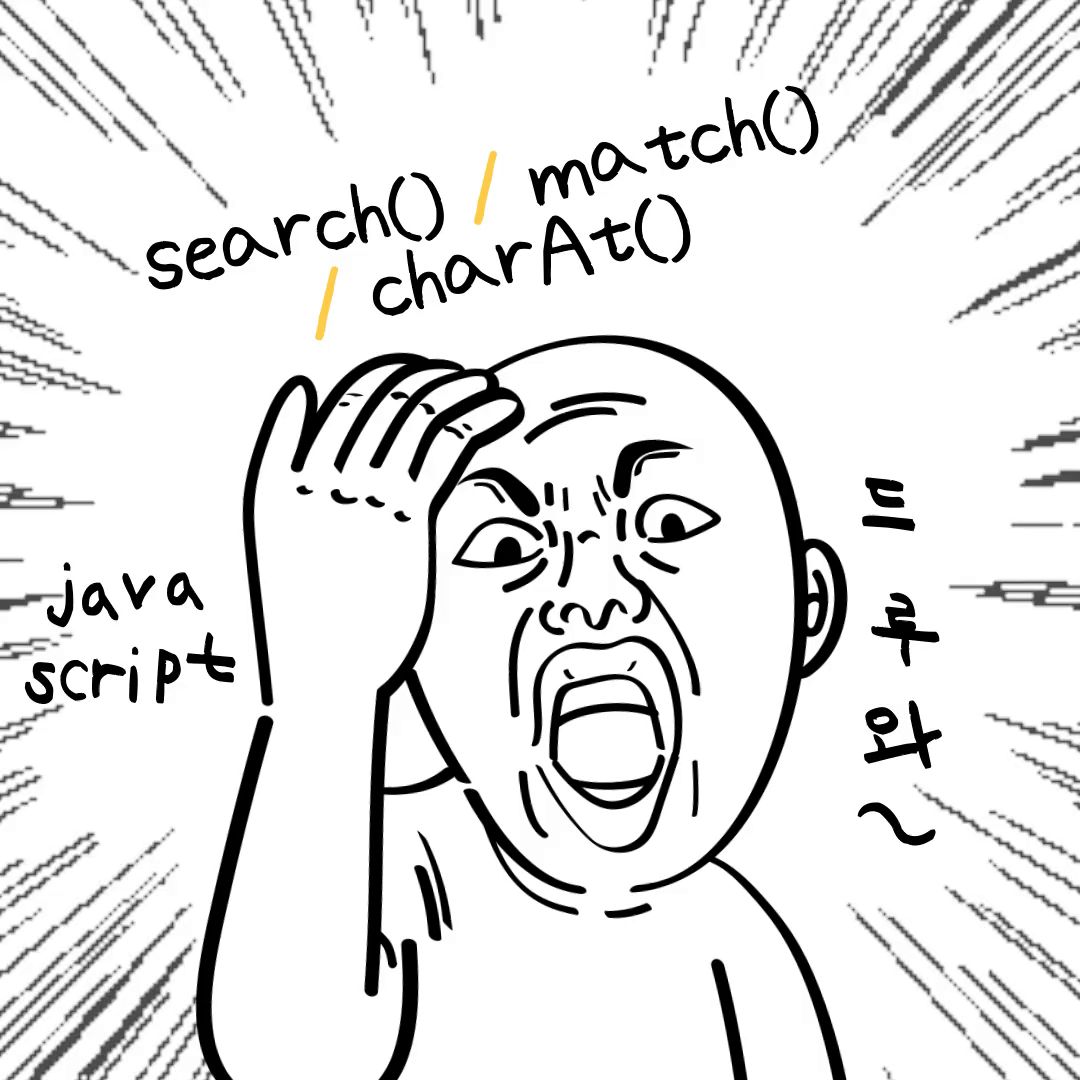
search() / match() / charAt
search()
"문자열".search("검색값")
"문자열".search("정규식 표현")
const str1 = "javascript reference"
const currentStr1 = str1.search("javascript"); // 0
const currentStr2 = str1.search("reference"); // 11
const currentStr3 = str1.search("j"); // 0
const currentStr4 = str1.search("a"); // 1
const currentStr5 = str1.search("v"); // 2
const currentStr6 = str1.search("jquery"); //-1
const currentStr7 = str1.search("b"); //-1 데이터값이 없으면 -1
const currentStr8 = str1.search(/[a-z]/g); // 0
search() 메서드는 문자열(정규식)을 검색하고 위치값(숫자)를 반환합니다.
match()
"문자열".search("검색값")
"문자열".search("정규식 표현")
const str1 = "javascript reference"
const currentStr1 = str1.match("javascript"); //[javascript]
const currentStr2 = str1.match("reference"); //[reference]
const currentStr3 = str1.match("r"); //[r]
const currentStr4 = str1.match(/reference/g); //['reference']
const currentStr5 = str1.match(/Reference/g); //null
const currentStr6 = str1.match(/Reference/i); //[reference]
const currentStr7 = str1.match(/r/g); //['r', 'r', 'r']
const currentStr8 = str1.match(/e/g); //['e', 'e', 'e', 'e']
indexOf와 비슷하지만 match는 정규식표현도 지원하고 배열로 반환한다.
charAt()
"문자열".charAt(숫자);
const str1 = "javascript reference"
const currentStr1 = str1.charAt(); //[j]
const currentStr2 = str1.charAt("0"); //[j]
const currentStr3 = str1.charAt("1"); //[a]
const currentStr4 = str1.charAt("2"); //[v]
charAt는 불러온 문자열에서 원하는 위치의 문자열을 반환합니다.
반응형
'Javascript' 카테고리의 다른 글
| 자바스크립트의 변수의 동작원리 (0) | 2024.04.09 |
|---|---|
| mouseenter / mouseover 차이 (2) | 2022.09.05 |
| [javascript] indexOf() || lastIndexOf() (3) | 2022.08.17 |
| [javascript] 문자열 결합 / 템플릿 문자열 (5) | 2022.08.17 |
| [javascript] replace() || replaceAll() (5) | 2022.08.17 |
728x90
반응형
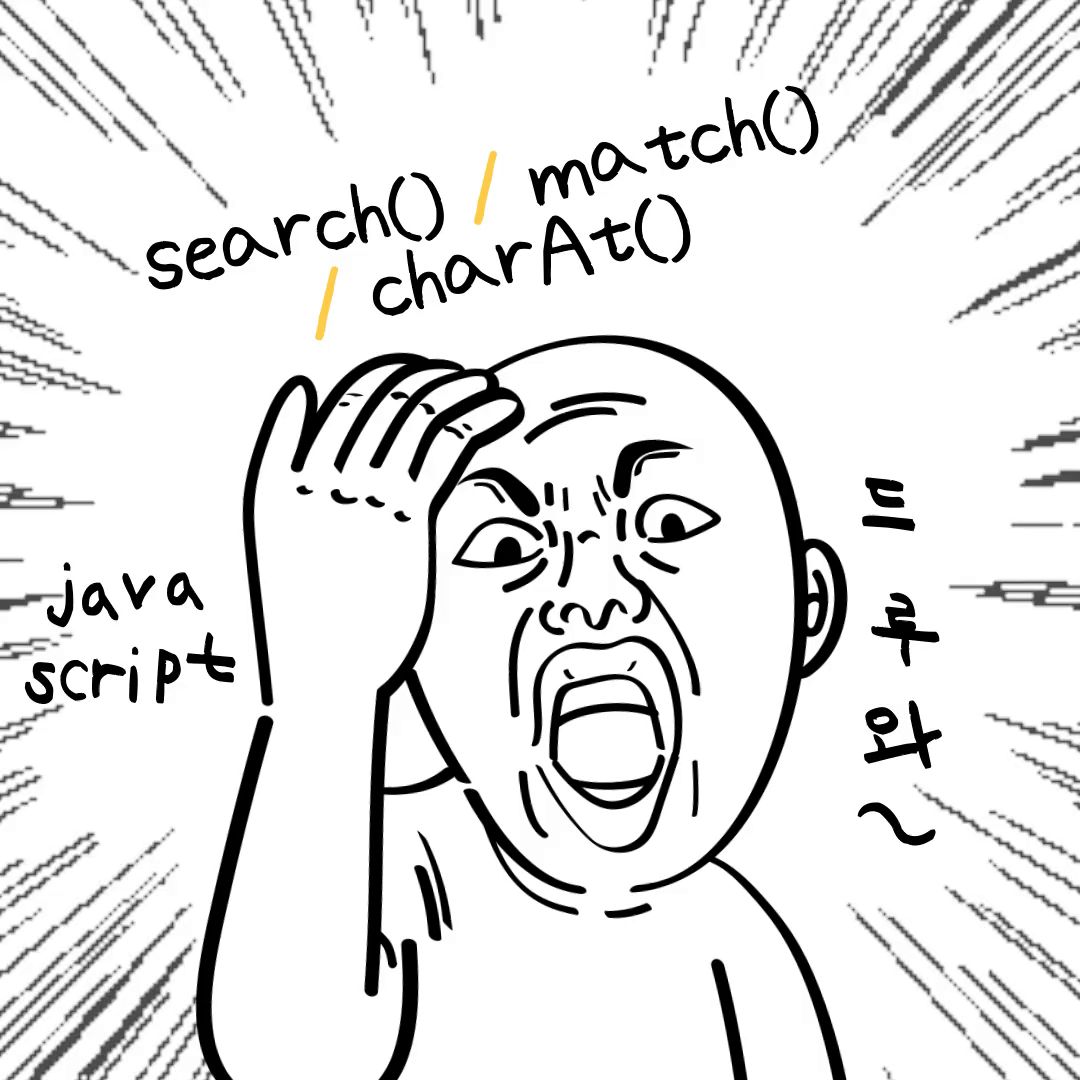
search() / match() / charAt
search()
"문자열".search("검색값")
"문자열".search("정규식 표현")
const str1 = "javascript reference"
const currentStr1 = str1.search("javascript"); // 0
const currentStr2 = str1.search("reference"); // 11
const currentStr3 = str1.search("j"); // 0
const currentStr4 = str1.search("a"); // 1
const currentStr5 = str1.search("v"); // 2
const currentStr6 = str1.search("jquery"); //-1
const currentStr7 = str1.search("b"); //-1 데이터값이 없으면 -1
const currentStr8 = str1.search(/[a-z]/g); // 0
search() 메서드는 문자열(정규식)을 검색하고 위치값(숫자)를 반환합니다.
match()
"문자열".search("검색값")
"문자열".search("정규식 표현")
const str1 = "javascript reference"
const currentStr1 = str1.match("javascript"); //[javascript]
const currentStr2 = str1.match("reference"); //[reference]
const currentStr3 = str1.match("r"); //[r]
const currentStr4 = str1.match(/reference/g); //['reference']
const currentStr5 = str1.match(/Reference/g); //null
const currentStr6 = str1.match(/Reference/i); //[reference]
const currentStr7 = str1.match(/r/g); //['r', 'r', 'r']
const currentStr8 = str1.match(/e/g); //['e', 'e', 'e', 'e']
indexOf와 비슷하지만 match는 정규식표현도 지원하고 배열로 반환한다.
charAt()
"문자열".charAt(숫자);
const str1 = "javascript reference"
const currentStr1 = str1.charAt(); //[j]
const currentStr2 = str1.charAt("0"); //[j]
const currentStr3 = str1.charAt("1"); //[a]
const currentStr4 = str1.charAt("2"); //[v]
charAt는 불러온 문자열에서 원하는 위치의 문자열을 반환합니다.
반응형
'Javascript' 카테고리의 다른 글
| 자바스크립트의 변수의 동작원리 (0) | 2024.04.09 |
|---|---|
| mouseenter / mouseover 차이 (2) | 2022.09.05 |
| [javascript] indexOf() || lastIndexOf() (3) | 2022.08.17 |
| [javascript] 문자열 결합 / 템플릿 문자열 (5) | 2022.08.17 |
| [javascript] replace() || replaceAll() (5) | 2022.08.17 |
