728x90
반응형
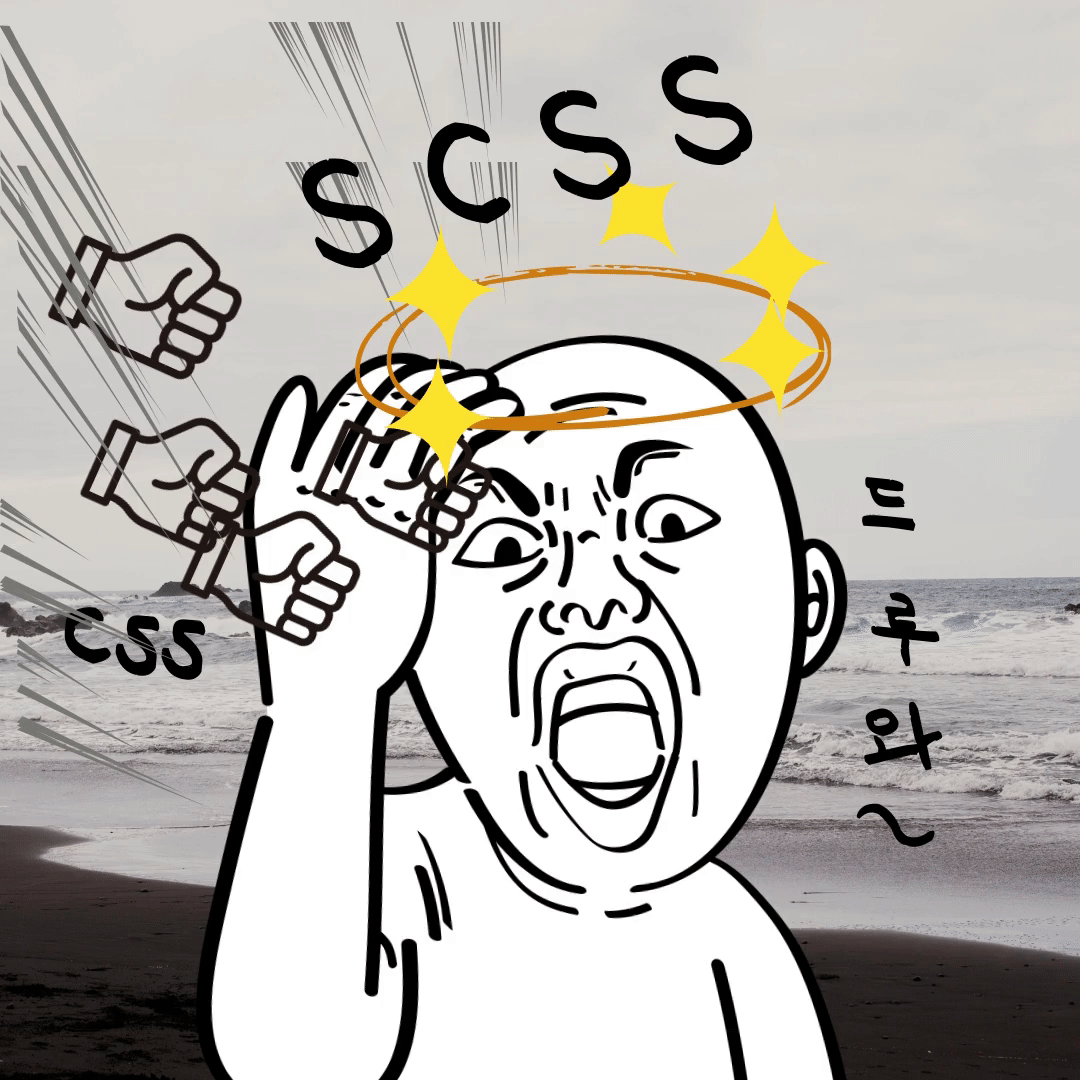
SCSS를 이용하여 강아지 애니메이션 만들기
SCSS와 PUG를 이용하여 강아지 애니메이션을 만들어 보았습니다.
기존에 사용하던 HTML과 CSS와는 차이가 있었고 들여쓰기의 중요성이 커졌습니다.
CSS와 SCSS는 몇가지 차이가 있지만 그중에서 가장 큰 차이는 변수를 만들 수 있습니다.
밑에 예시에서 확인하시겠습니다.
CSS
SCSS로 작업했던 것들을 CSS로 컴파일하여 다시 나타냈습니다. 두가지의 차이점을 보면서 어떻게 변형되었는지 확인해보는것이 좋겠습니다.
CSS보기
body {
display: flex;
flex-direction: column;
justify-content: center;
align-items: center;
}
html, body {
background: #96FF7B;
width: 100%;
height: 100%;
margin: 0;
padding: 0;
}
*, *:before, *:after {
box-sizing: border-box;
position: relative;
}
.dog {
width: 100px;
height: 100px;
z-index: 1;
}
.dog:before {
content: "";
display: block;
position: absolute;
width: 100%;
height: 100%;
border-radius: 50%;
background: rgba(0, 0, 0, 0.03);
transform: translatey(-30%) scale(1.5);
}
.dog * {
position: absolute;
}
.dog-body, .dog-head, .dog-torso {
border-radius: 50%;
background: white;
position: absolute;
width: 100%;
height: 100%;
}
.dog-body {
top: -50%;
box-shadow: inset 0 -15px 0 0 #eaebec;
animation: dog-body 200ms ease-in-out infinite alternate;
}
.dog-body:before {
content: "";
position: absolute;
bottom: 90%;
right: 50%;
width: 90%;
height: 90%;
background: rgba(255, 255, 255, 0.4);
border-top-left-radius: 100%;
border-bottom-left-radius: 10%;
border-bottom-right-radius: 10%;
transform-origin: right bottom;
animation: dog-tail-blur 200ms 33.3333333333ms ease-in-out infinite alternate both;
}
@keyframes dog-tail-blur {
0% {
transform: rotat(0);
opacity: 0;
}
50% {
opacity: 1;
}
100% {
opacity: 0;
transform: rotate(900deg);
}
}
@keyframes dog-body {
0% {
transform: translatex(-10%);
}
100% {
transform: translatex(10%);
}
}
.dog-head {
animation: dog-head 600ms cubic-bezier(0.11, 0.79, 0, 0.99) infinite;
}
@keyframes dog-head {
0% {
transform: rotate(45deg);
}
33% {
transform: rotate(-45deg);
}
66% {
transform: rotate(0deg);
}
100% {
transform: rotate(45deg);
}
}
.dog-torso {
top: -20%;
box-shadow: inset 0 -15px 0 0 #eaebec;
background: white;
animation: dog-torso 200ms ease-in-out infinite alternate-reverse;
}
@keyframes dog-torso {
0% {
transform: translatex(-5%);
}
100% {
transform: translatex(5%);
}
}
.dog-eyes {
width: 60%;
top: 55%;
left: 20%;
z-index: 1;
}
.dog-eyes:before {
content: "";
display: block;
width: 40px;
height: 40px;
border-radius: 40px;
background: orange;
position: absolute;
top: -10px;
left: -10px;
z-index: 0;
border: 4px solid white;
border-left-width: 0;
border-bottom-width: 0;
border-top-width: 0;
transform: rotate(-45deg);
}
.dog-eye {
width: 10px;
height: 10px;
border-radius: 50%;
background: #000;
z-index: 1;
}
.dog-eye:first-child {
left: 0;
}
.dog-eye:last-child {
right: 0;
}
.dog-muzzle {
width: 60%;
left: 20%;
height: 50%;
border-bottom-left-radius: 100%;
border-bottom-right-radius: 100%;
bottom: -15%;
background: white;
}
.dog-muzzle:before, .dog-muzzle:after {
content: "";
display: block;
position: absolute;
}
.dog-muzzle:before {
width: 6px;
height: 20px;
bottom: 0;
background: #eaebec;
left: calc(50% - 3px);
}
.dog-muzzle:after {
background: black;
width: 20px;
height: 15px;
bottom: 12px;
left: calc(50% - 10px);
border-bottom-left-radius: 60% 60%;
border-bottom-right-radius: 60% 60%;
border-top-left-radius: 50% 40%;
border-top-right-radius: 50% 40%;
}
.dog-ears {
width: 40%;
top: 25%;
left: 30%;
}
.dog-ear {
bottom: -10px;
height: 50px;
width: 50px;
background: #eaebec;
}
.dog-ear:first-child {
right: 100%;
border-bottom-left-radius: 80%;
border-top-right-radius: 80%;
box-shadow: inset -15px 15px 0 1px white;
transform: rotate(10deg);
}
.dog-ear:last-child {
left: 100%;
border-bottom-right-radius: 80%;
border-top-left-radius: 80%;
box-shadow: inset 15px 15px 0 0 white;
transform: rotate(-10deg);
}
.dog-tongue {
width: 40%;
height: 100%;
left: calc(50% - 20px);
z-index: -1;
transform-origin: center top;
}
.dog-tongue:before {
content: "";
position: absolute;
display: block;
left: 8px;
width: 100%;
height: 100%;
border-radius: 40px;
background: #fd3163;
animation: dog-tongue-inner 100ms ease-in-out infinite alternate;
}
@keyframes dog-tongue-inner {
from {
transform: translatey(5%);
}
to {
transform: translatey(22%);
}
}
.dog-tail {
width: 22px;
height: 24.2px;
bottom: 40%;
border-radius: 11px;
transform-origin: center bottom;
background: white;
left: calc(50% - 11px);
}
.dog-tail .dog-tail {
animation: dog-tail-segment 200ms ease-in-out infinite alternate;
}
@keyframes dog-tail-segment {
0% {
transform: rotate(-20deg);
}
100% {
transform: rotate(20deg);
}
}
.dog-body > .dog-tail {
bottom: 90%;
}
SCSS
변수를 스타일시트 전체에서 재사용하려는 정보를 저장하는 방법으로 생각하십시오. 색상, 글꼴 스택 또는 재사용하고 싶은 CSS 값과 같은 항목을 저장할 수 있습니다. Sass는 $ 기호를 사용하여 무언가를 변수로 만듭니다.
SCSS보기
$dog-width: 100px;
$interval: 200ms;
$color-gray: #eaebec;
$easing: ease-in-out;
body {
display: flex;
flex-direction: column;
justify-content: center;
align-items: center;
}
html, body {
background: #96FF7B;
width: 100%;
height: 100%;
margin: 0;
padding: 0;
}
*, *:before, *:after {
box-sizing: border-box;
position: relative;
}
// dog
.dog {
width: $dog-width;
height: $dog-width;
z-index: 1;
&:before {
content: '';
display: block;
position: absolute;
width: 100%;
height: 100%;
border-radius: 50%;
background: rgba(black, 0.03);
transform: translatey(-30%) scale(1.5);
}
* {
position: absolute;
}
}
.dog-body, .dog-head, .dog-torso {
border-radius: 50%;
background: white;
position: absolute;
width: 100%;
height: 100%;
}
// dog-body
.dog-body {
top: -50%;
box-shadow: inset 0 -15px 0 0 $color-gray;
animation: dog-body $interval $easing infinite alternate;
&:before {
content:'';
position: absolute;
bottom: 90%;
right: 50%;
width: 90%;
height: 90%;
background: rgba(white, 0.4);
border-top-left-radius: 100%;
border-bottom-left-radius: 10%;
border-bottom-right-radius: 10%;
transform-origin: right bottom;
animation: dog-tail-blur $interval $interval / 6 $easing infinite alternate both;
@keyframes dog-tail-blur {
0% {
transform: rotat(0);
opacity: 0;
}
50% {
opacity: 1;
}
100% {
opacity: 0;
transform: rotate(900deg);
}
}
}
}
@keyframes dog-body {
0% {transform: translatex(-10%)}
100% {transform: translatex(10%)}
}
//dog-head
.dog-head {
animation: dog-head $interval * 3 cubic-bezier(0.11, 0.79, 0, 0.99) infinite;
@keyframes dog-head {
0% {transform: rotate(45deg)}
33% {transform: rotate(-45deg)}
66% {transform: rotate(0deg)}
100% {transform: rotate(45deg)}
}
}
// dog-torso
.dog-torso{
top: -20%;
box-shadow: inset 0 -15px 0 0 $color-gray;
background: white;
animation: dog-torso $interval $easing infinite alternate-reverse;
@keyframes dog-torso {
0% {transform: translatex(-5%);}
100% {transform: translatex(5%);}
}
}
//dog-eyes
.dog-eyes {
width: 60%;
top: 55%;
left: 20%;
z-index: 1;
&:before {
content: '';
display: block;
width: 40px;
height: 40px;
border-radius: 40px;
background: orange;
position: absolute;
top: -10px;
left: -10px;
z-index: 0;
border: 4px solid white;
border-left-width: 0;
border-bottom-width: 0;
border-top-width: 0;
transform: rotate(-45deg)
}
}
.dog-eye {
width: 10px;
height: 10px;
border-radius: 50%;
background: #000;
z-index: 1;
&:first-child {
left: 0;
}
&:last-child {
right: 0;
}
}
.dog-muzzle {
width: 60%;
left: 20%;
height: 50%;
border-bottom-left-radius: 100%;
border-bottom-right-radius: 100%;
bottom: -15%;
background: white;
&:before, &:after {
content: '';
display: block;
position: absolute
}
&:before {
width: 6px;
height: 20px;
bottom: 0;
background: $color-gray;
left: calc(50% - 3px);
}
&:after {
background: black;
width: 20px;
height: 15px;
bottom: 12px;
left: calc(50% - 10px);
border-bottom-left-radius: 60% 60%;
border-bottom-right-radius: 60% 60%;
border-top-left-radius: 50% 40%;
border-top-right-radius: 50% 40%;
}
}
//dog-ears
.dog-ears {
width: 40%;
top: 25%;
left: 30%;
}
.dog-ear{
bottom: -10px;
height: 50px;
width: 50px;
background: $color-gray;
&:first-child {
right: 100%;
border-bottom-left-radius: 80%;
border-top-right-radius: 80%;
box-shadow: inset -15px 15px 0 1px white;
transform: rotate(10deg);
}
&:last-child {
left: 100%;
border-bottom-right-radius: 80%;
border-top-left-radius: 80%;
box-shadow: inset 15px 15px 0 0 white;
transform: rotate(-10deg);
}
}
.dog-tongue {
width: 40%;
height: 100%;
left: calc(50% - 20px);
z-index: -1;
transform-origin: center top;
&:before {
content: '';
position: absolute;
display: block;
left: 8px;
width: 100%;
height: 100%;
border-radius: 40px;
background: #fd3163;
animation: dog-tongue-inner $interval / 2 $easing infinite alternate;
@keyframes dog-tongue-inner {
from {transform: translatey(5%)}
to {transform: translatey(22%)}
}
}
}
//dog-tail
.dog-tail {
$tail-width: 22px;
width: $tail-width;
height: $tail-width * 1.1;
bottom: 40%;
border-radius: $tail-width / 2;
transform-origin: center bottom;
background: white;
left: calc(50% - #{$tail-width / 2});
.dog-tail {
animation: dog-tail-segment $interval $easing infinite alternate;
@keyframes dog-tail-segment {
0% {transform: rotate(-20deg)}
100% {transform: rotate(20deg)}
}
}
}
.dog-body > .dog-tail {
bottom: 90%;
}
HTML
PUG로 작업한 소스를 HTML로 컴파일하여 가져왔습니다.
html보기
<div class="dog">
<div class="dog-body">
<div class="dog-tail">
<div class="dog-tail">
<div class="dog-tail">
<div class="dog-tail">
<div class="dog-tail">
<div class="dog-tail">
<div class="dog-tail">
<div class="dog-tail"></div>
</div>
</div>
</div>
</div>
</div>
</div>
</div>
</div>
<div class="dog-torso"></div>
<div class="dog-head">
<div class="dog-ears">
<div class="dog-ear"></div>
<div class="dog-ear"></div>
</div>
<div class="dog-eyes">
<div class="dog-eye"></div>
<div class="dog-eye"></div>
</div>
<div class="dog-muzzle">
<div class="dog-tongue"></div>
</div>
</div>
</div>
PUG
PUG는 들여쓰기가 중요합니다. 태그 인식을 들여쓰기로 하기 때문입니다.
PUG보기
.dog
.dog-body
.dog-tail
.dog-tail
.dog-tail
.dog-tail
.dog-tail
.dog-tail
.dog-tail
.dog-tail
.dog-torso
.dog-head
.dog-ears
.dog-ear
.dog-ear
.dog-eyes
.dog-eye
.dog-eye
.dog-muzzle
.dog-tongue
반응형
'CSS' 카테고리의 다른 글
| 이미지 IR 효과 / 이미지 스프라이트 / 백그라운드 표현 (4) | 2022.08.21 |
|---|---|
| CSS-SCSS정리 (5) | 2022.08.18 |
| 미디어쿼리(mediaquery) (6) | 2022.08.15 |
| CSS 기본 문법 (4) | 2022.08.15 |
| 비트맵(Map of bits)과 벡터방식(Vector) (9) | 2022.08.10 |
